Architecture, Engineering & Construction (AEC)
Transform design and construction processes with 3D visualization, collaborative planning, and immersive virtual walkthroughs that enhance project efficiency, reduce feedback loops, and save costs.
Virtofy simplifies understanding 3D data. Whether for design reviews, sales and marketing demos, or training, Virtofy works seamlessly across devices, including Virtual Reality (VR), ensuring smooth collaboration and interaction - show, don’t tell!

Transform design and construction processes with 3D visualization, collaborative planning, and immersive virtual walkthroughs that enhance project efficiency, reduce feedback loops, and save costs.

Optimize product design, prototyping, and production with digital twins and 3D simulations, reducing feedback loops, saving costs, and accelerating innovation in manufacturing.

Revolutionize property development and urban planning with immersive virtual tours, detailed 3D visualizations, and interactive tools that streamline decision-making, reduce feedback loops, and drive sales.
Utilize immersive virtual environments for effective training, onboarding, and seamless collaboration across remote teams, ensuring consistent knowledge sharing and productivity.
Streamline design processes with virtual reviews and prototyping, allowing for quick issue resolution and resource savings before moving to physical production.
Enhance presentations with 3D visualizations, making complex ideas easy to grasp and driving decisions through engaging, interactive experiences.
Unleash your creativity with the Tour Creator . Import over 30 file formats to craft impressive tours. Store and share them in the Cloud or locally on your devices. Includes all Virtofy Viewer features, too.
Request Trial VersionUtilize a wide range of Presentation Tools . Join or host Online Meetings from anywhere. Guide clients through your tours or let them experience it themselves - for free.
Download*We are constantly working on support for more platforms.
















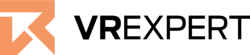

Yes, you can download the free Virtofy-Viewer from the download page, or request a request a free trial version of Virtofy Studio, if you want to create your own presentations.
VR (Virtual Reality) and real-time 3D offer immersive, interactive experiences that enhance understanding and engagement. With Virtofy, these technologies enable precise visualization of complex designs , faster prototyping, and more effective collaboration . They help reduce errors, accelerate decision-making, and improve overall project efficiency by allowing users to experience and interact with their projects in a virtual environment before implementation.
Yes, data security is a top priority for Virtofy. We offer local storage options , ensuring that your data remains on your premises without the need for cloud uploads. Virtofy also supports on-premise hosting for those who require additional security measures, and all data import is done locally. Our data centers are hosted in Germany, and both our servers and the app are GDPR-compliant. You can learn more about our data privacy policies here .
Virtofy Studio supports a wide range of 3D file formats , including CAD models, BIM files, and 3D scans (Polycam, Matterport, and Metashape). Check out the Getting Started page to see how easy it is to use your 3D data.
Absolutely. Virtofy integrates with Building Information Modeling (BIM) systems, allowing you to visualize and interact with complex models, helping stakeholders better understand designs and make informed decisions throughout the project lifecycle.
Yes, Virtofy is ideal for remote collaboration , enabling teams to work together in real-time, regardless of their physical location. This helps streamline communication, design reviews, and decision-making processes. Check out the Getting Started page to see how easy it is to set up an online meeting.
Yes, Virtofy offers a range of customization options to meet specific requirements. We provide custom modules for specialized logic, such as reading data from custom interfaces. Additionally, we offer white labeling for brand customization, on-premise cloud solutions, and a Unity plugin for creating complex, tailored scenes.
Simply create the tour in Virtofy Studio, then assign your clients' account names to the tour's sharing list . They can then use Virtofy Viewer or Virtofy Studio to access and explore the tour.
Virtofy supports a variety of devices, including VR headsets, PCs, and mobile devices. For the best experience, using state-of-the-art VR hardware is recommended, but the platform is flexible to accommodate different setups. Check out the download page to see which platforms are currently supported.
Virtofy is designed to be extremely IT-friendly. It can be installed and used without requiring administrative rights or special network configurations. It will just work!
You want a live demo of Virtofy - online or in person?
Request your Virtofy live demo